Settings profiles
note
This documentation is only for GNS3 2.0 and later
If you need to connect your GNS3 GUI to different GNS3 servers, you can use the settings profiles. This allows you to have multiple GNS3 environments.
Create a Profile
First click Edit->Preferences to go to the settings in order to enable the feature
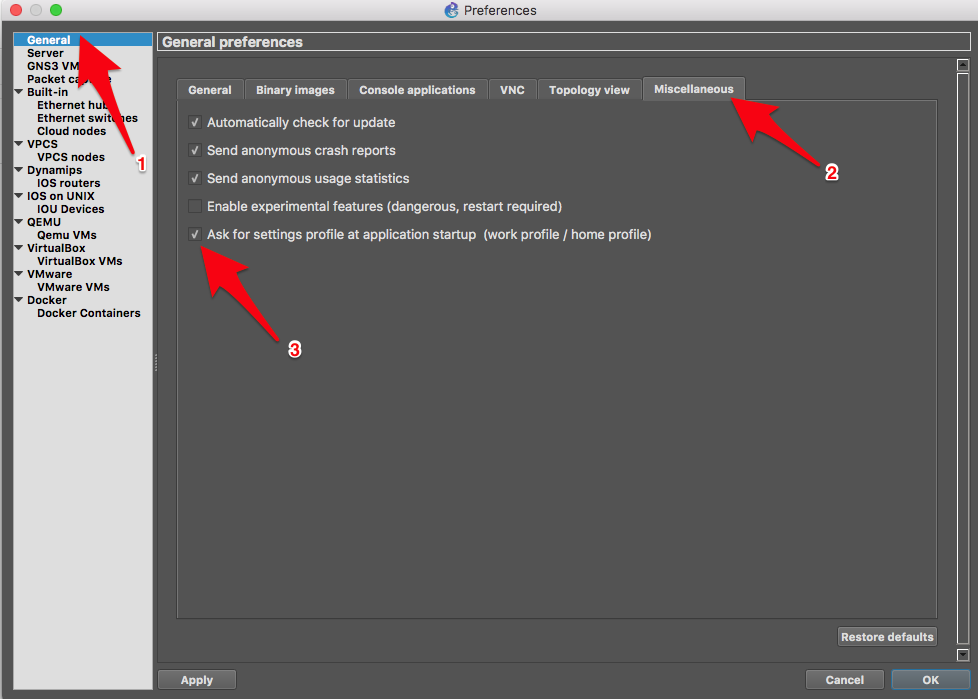
And restart GNS3. You can now create a profile:
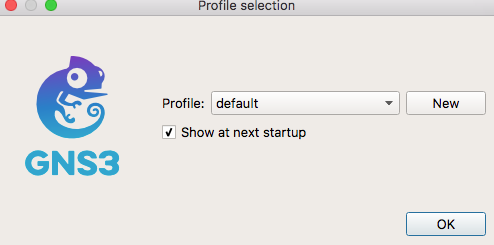
default is a profile always here. It’s the profile use when you don’t choose a profile.
Comman Line Usage
You can also use different profile if you pass --profile to the GNS3 client with the profile name.
Example:
gns3 --profile work